Top Qs
Timeline
Chat
Perspective
Home page
Main page of a website From Wikipedia, the free encyclopedia
Remove ads
A home page (or homepage) is the main web page of a website.[1] Usually, the home page is located at the root of the website's domain or subdomain. For example, if the domain is example.com, the home page is likely located at the URL www.example.com/.
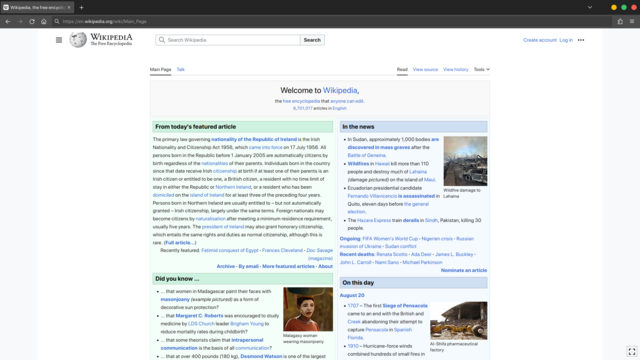
The term may also refer to the start page shown in a web browser when the application first opens.[2]
Remove ads
Function
A home page is the main web page that a visitor will view when they navigate to a website via a search engine, and it may also function as a landing page to attract visitors.[3] In some cases, the home page is a site directory, particularly when a website has multiple home pages.
Good home page design is usually a high priority for a website;[4] for example, a news website may curate headlines and first paragraphs of top stories, with links to full articles.[5][6] According to Homepage Usability, the home page is the "most important page on any website" and receives the most views of any page.[7] A poorly designed home page can overwhelm and deter visitors from the site.[6] One important use of home pages is communicating the identity and value of a company.[8]
Remove ads
Browser start page
When a web browser is launched, it will automatically open at least one web page. This is the browser's start page, which is also called its home page.[2][9]
Start pages can be a website or a special browser page, such as thumbnails of frequently visited websites. Moreover, there is a niche market of websites intended to be used solely as start pages.[9]
See also
Wikimedia Commons has media related to Home pages.
References
Wikiwand - on
Seamless Wikipedia browsing. On steroids.
Remove ads
