Top Qs
Timeline
Chat
Perspective
User:Halibutt/samouczek
From Wikipedia, the free encyclopedia
Remove ads
Notability
Is the subject of the article you want to work on notable enough for an encyclopedia? This guideline helps to clarify the notability question. In some cases, you may need to justify to other Wikipedians why the article topic is notable and should remain in Wikipedia. Coverage in reliable sources independent of the subject is the key to notability.
Thousands of new Wikipedia articles are started every day. Volunteer Wikipedia editors work hard to review each of these pages to determine whether they are appropriate for an encyclopedia. Notability is one of the key criteria for their decisions.
Remove ads
slajd
The basic requirement for a topic to have its own article is: significant coverage in reliable sources that are independent of the subject.
- significant coverage means that sources address the subject directly in detail, so no original research is needed to extract the content. Significant coverage is more than a trivial mention but it need not be the main topic of the source material.
- reliable sources, for the sake of establishing notability, generally means at least two independent secondary sources from reputable publishers. (These need not necessarily be in English or available online.) Multiple sources from the same author or organization are considered a single source for establishing notability.
- independent of the subject excludes works produced by those affiliated with the subject or its creator. For example, self-publicity, advertising, self-published material by the subject, the subject's website, autobiographies, and press releases are not considered independent.
Verifiable information on topics that do not meet the notability guideline may still be included within articles on broader topics.
Remove ads
slajd
Typical academic writing requires students to do original research, have a point of view, and argue it. Wikipedia, however, is a tertiary source of information—based on a collection of secondary sources writing about a primary source.
Simply put, Wikipedia is not a place to publish original research, but rather is a summary of what has been written in reliable sources about the original topic or research.
Remove ads
slajd
You might think you know what plagiarism is, and how to avoid it. But Wikipedia is a little bit different. The rules cover not only copy-and-paste plagiarism, but also close paraphrasing and copyright violations. And the stakes are high: the consequences of committing plagiarism in a Wikipedia class assignment are the same as handing in a paper you didn't write.
Whether direct copying or close paraphrasing, plagiarism and copyright violation are disruptive and time-consuming for volunteers to clean up. Except for brief quotations, copying content from copyrighted sources onto Wikipedia is against policy.
It can also result in real life implications for those involved, such as academic demotion or expulsion at some universities, and users editing under their real names may leave behind a permanent Internet record of their plagiarism.
This video lays out what you need to know to avoid these pitfalls! Make sure you watch it before you move on to the next slide.
slajd
Check out [[ WP:POLICY ]].
In the next module you’ll learn how to edit Wikipedia.
slajd
![]() Module 1: Welcome and Introductions
Module 1: Welcome and Introductions
![]() Module 2: The Core of Wikipedia
Module 2: The Core of Wikipedia
![]() Module 3: Editing Basics
Module 3: Editing Basics
![]() Module 4: Advanced Editing
Module 4: Advanced Editing
- Click on the forward arrow to go on to learn about Editing Wikipedia.
slajd
slajd
This module focuses on the basic editing skills necessary to successfully contribute to Wikipedia and collaborate with other editors.
By the end of this section, you should be able to answer:
- What basic editing skills do I need to know to contribute to Wikipedia?
- What is important to know about the site (anatomy)?
- Where can I practice editing?
- What role does the Wikipedia community have in editing content?
Remove ads
slajd
The best way to learn how to edit Wikipedia is just to jump in and get started.
If your class has a major Wikipedia component, the instructor may have set aside time in class for a hands-on introduction to wiki mark-up. Alternatively, you can open Wikipedia in another browser window and follow along with the example exercises as you continue this orientation.
slajd
Some of the typical editing and formatting tasks you can try out to begin with are:
- Bolding and italicizing text
- Creating headers
- Editing subsections
- Creating bulleted and numbered lists
- Creating links
- Creating references
- Starting a sandbox page
You should also familiarize yourself with:
- The distinctions among article pages, talk pages and user pages
- The use of talk pages
slajd
If you haven't done so already, it's time to create your Wikipedia user account. If editing basics are being covered in class, be sure to create your account ahead of time. Each individual student editor must have their own account.
- Take a moment to look at Wikipedia's username policy and consider how anonymous you would like to be on Wikipedia. You need not use your real name, although many Wikipedians choose to do so.
- When you've chosen a username, click "Create account" at the top right and follow the instructions.
- Adding an email address to your account is strongly recommended; this allows you to send and receive emails with other editors. (Your email address is not revealed when other users contact you.) You can also receive email notifications whenever pages you are interested in get changed, if you wish. And if you forget your Wikipedia password, you can have it emailed to you — but only if you add your email address to your account!
Remove ads
slajd
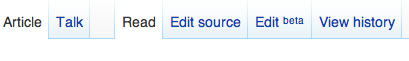
Once you enable it, you can edit with VisualEditor by clicking any [edit] link within an article. You can edit using wikicode by clicking any [edit source] link.
You can edit using wikicode by clicking an [edit source] link.
If your browser is not compatible, you will not be able to use VisualEditor.
Dyskusja
For productive discussions, remember to:
- Assume good faith: Wikipedia, being on the internet, is often a place for misunderstanding tone. Always assume other editors are trying to improve the project, mean well, and aren't being deliberately rude.
- Likewise, try to be your best self in responding to feedback: don't get defensive or angry. Whenever an edit is challenged, it has nothing to do with you as a person, and everything to do with improving Wikipedia. Be polite, and discuss article content rather than editors. Never make personal attacks, even in retaliation.
- Read messages people have left on the talk pages of articles you are editing. There may be a concern that will change the way you see your own plan to edit. Try to respond quickly, ideally within a few hours.
- Remember to keep an eye on the Watchlist for the pages you edit. (Did you set up email notifications in your preferences? You should!)
Topic self-advice
Wikiwand - on
Seamless Wikipedia browsing. On steroids.
Remove ads