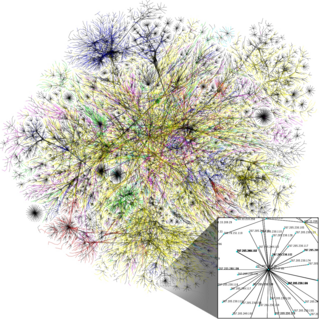World Wide Web
global system of interlinked hypertext documents accessed via the Internet From Wikipedia, the free encyclopedia
Remove ads
The World Wide Web ("WWW" or "the Web", "the Webspace") is the part of the Internet that contains websites and webpages. It was invented in 1989 by Tim Berners-Lee at CERN, Geneva, Switzerland. Sir Tim Berners-Lee created a new markup language called HTML. Each Website is a group of pages linked by hypertext links that are written in HTML.
- "The Web" redirects here. For other uses, see Web (disambiguation).
The software to see the World Wide Web is called a web browser. To access the World Wide Web, one also needs a connection to the Internet.
Many companies nowadays offer website hosting allowing one to make websites that can be displayed on the World Wide Web, including a custom domain (www.stuff.com) site.
Remove ads
History

The World Wide Web was created by Tim Berners-Lee in 1989 while he was working at CERN, a research center in Switzerland. He wanted to help scientists share documents and information easily over the Internet. He suggested a system using hypertext, which lets people click on links to move between documents.[1]
In 1990, Berners-Lee made the first version of the Web. It included:
- The first web browser and editor, called WorldWideWeb,
- The first web server, and
- The first web page, which explained what the Web was and how to use it.[2][3][4]
In 1991, the Web became available to researchers outside CERN. By 1993, it began to grow fast. That year, the Mosaic browser was released. It was the first popular browser with graphics, which made the Web easier to use and helped it spread worldwide.[5][6]
In 1994, Berners-Lee started the World Wide Web Consortium (W3C) at MIT to create standards that would keep the Web open and accessible for everyone.[7]
Over time, the Web changed:
- In the 2000s, websites became more interactive with JavaScript, CSS, and AJAX, leading to what's called Web 2.0.
- Social media, online shopping, video streaming, and mobile sites became common.
- Recently, the Semantic Web, AI, and decentralized web ideas have started shaping the Web's future.[8][9]
Remove ads
Function
The World Wide Web works by combining several technologies so people can view and interact with content on the Internet.
When someone opens a website using a web browser, the browser sends a request to a web server asking for a web page. The server then sends the content back to the browser. This content is usually written in HTML (Hypertext Markup Language), which describes the structure of the page.[10]
Web pages can also include:
- CSS (Cascading Style Sheets), which control the design and layout of the page,[11]
- and JavaScript, which adds interactivity and lets the page respond to user actions.[12]
Web pages are connected to each other using hyperlinks. Clicking on a link tells the browser to open a new page.
Most websites use a client–server model:
- The browser (the "client") sends requests to the server.
- The server sends back the data needed for the page.[13]
These messages are usually sent using the Hypertext Transfer Protocol (HTTP) or its secure version, HTTPS.[14]
Some websites also get extra content from other servers, like ads, videos, or social media tools. Many modern websites use dynamic content, which lets them update part of the page without needing to reload everything.[15]
Remove ads
Security and privacy
The Web uses several technologies to protect users and their data.
HTTPS encryption and authentication
Most websites use HTTPS, which adds the TLS encryption layer on top of HTTP. This keeps data like passwords and personal information safe from eavesdropping and tampering. HTTPS also lets browsers verify a site’s identity using digital certificates, and ensures the content isn’t changed in transit.[16][17]
Modern browsers block certain sensitive features unless the page is delivered via HTTPS. They also enforce security features like HSTS, certificate transparency, and improved cipher suites.[17]
Tracking and privacy risks
Websites may collect user data such as:
- IP addresses, used for basic connection purposes and limited location inference;
- HTTP cookies, which help websites remember users or track their activity.[18] Third-party cookies in particular can follow users across sites.[19]
Browsers and privacy tools increasingly block third-party cookies and tracking scripts by default.[20]
Example: Wikipedia's approach
Wikipedia shows how a large, community-run site balances openness and privacy:
- Anonymous editing is allowed; these edits show the user’s IP address.[21][22]
- Basic logs (IP, timestamps) are kept temporarily for site maintenance and then deleted; some logs remain public for accountability.[23][24]
- HTTPS is used everywhere, protecting all page views and edits since 2015.[25]
- The Wikimedia Foundation implements standard security practices, including encryption, firewalls, and secure data retention.[26]
Components
The Web consists of several key components that work together to display and interact with content online.
Web browsers
A web browser (such as Chrome, Firefox, Edge or Safari) requests web pages from servers, renders HTML/CSS/JavaScript, and provides tools like bookmarks, history, cookies, form support, and security features.[27][28]
Web servers
A web server is a computer (with server software like Apache, Nginx, CERN httpd) that listens for HTTP/HTTPS requests and returns web content—HTML, images, CSS, JavaScript. Servers can also generate pages dynamically using scripting languages.[28]
Web pages and HTML
- Web pages are documents written in HTML (Hypertext Markup Language), which defines elements like headings, paragraphs, images, and links.[29]
CSS and JavaScript
- CSS (Cascading Style Sheets) controls page appearance—layout, fonts, colors.
- JavaScript adds interactivity and enables dynamic behavior on the client side.[30]
URLs, HTTP/HTTPS and hyperlinks
- Each resource has a URL or URI that uniquely identifies it.
- The browser and server exchange data using HTTP or HTTPS.
- Hyperlinks connect pages, allowing users to navigate across the Web.
Web platform and Web Components
- The Web platform refers to open standards like HTML, CSS, JavaScript, and APIs maintained by the W3C and other groups.[31]
- Web Components let developers create custom HTML elements with their own encapsulated structure, styling (Shadow DOM), and behavior (via JavaScript). They're supported in modern browsers.
Remove ads
Architecture and protocols
The architecture of the Web defines how its parts fit together—from clients and servers to protocols and addressing systems.
Client–server model
The Web uses a client–server model: a web browser (client) sends requests to a web server, which then delivers content such as HTML pages, images, CSS, and JavaScript back to the client. Requests and responses typically travel over an Internet network, often using separate machines for client and server.[32][33]
Resource identification (URIs/URLs)
Each resource on the Web—like a page, image, or video—is uniquely identified by a URI (or URL). These identifiers let browsers locate and request resources.[34]
HTTP and HTTPS
- The HTTP protocol, developed in 1990, defines how browsers ask for resources (with methods like GET and POST) and how servers respond.[35]
- HTTPS adds TLS (formerly SSL) encryption on top of HTTP. It protects data in transit, verifies server identity, and prevents tampering or eavesdropping.[36]
These protocols run over the **TCP/IP** suite, which ensures reliable data transmission across networks.[37]
REST and architectural principles
The Web follows the REST architecture style, which promotes stateless, uniform interactions, linking between resources, and scalable systems. It was defined by Roy Fielding in 2000.[34]
According to W3C's architecture documents, the Web is built around:
Remove ads
Modern trends
In recent years, the Web has evolved beyond static and interactive content into a more intelligent, immersive, and often decentralized ecosystem.
Decentralized Web (Web 3.0)
Also called Web 3.0, this movement uses technologies like blockchain, peer-to-peer networking, and smart contracts. It aims to return control over data, identity, and assets (e.g., NFTs) to users. Applications include decentralized finance (DeFi), decentralized apps (dApps), and alternative storage systems.[39]
AI, Semantic Web & Intelligent Agents
AI and machine learning power personalization, automation, and smart services. The Semantic Web adds meaning to data for better machine understanding and smarter search. Emerging agentic features include autonomous software agents that can act on the user’s behalf.[40]
Immersive & 3D Web (Web3D)
Web browsers now support 3D graphics directly through WebGL, upcoming WebGPU, AR/VR capabilities, and platforms like Web3D. This enables in-browser 3D models, virtual tours, and interactive experiences.[39]
Edge computing & IoT
A rise in edge computing means more data is processed on devices like smartphones and sensors. Combined with the Internet of Things (IoT), it brings real‑world devices online for faster, localized computing.[41]
Fragmentation, trust & AI safety
There are rising concerns over deepfakes, AI manipulation, and the splintering of the Web into national or corporate islands. Some propose blockchain-based identity, content authenticity schemes, and decentralisation to restore trust, openness, and resist monopolistic control.[42][43]
Remove ads
References
Related pages
Other websites
Wikiwand - on
Seamless Wikipedia browsing. On steroids.
Remove ads