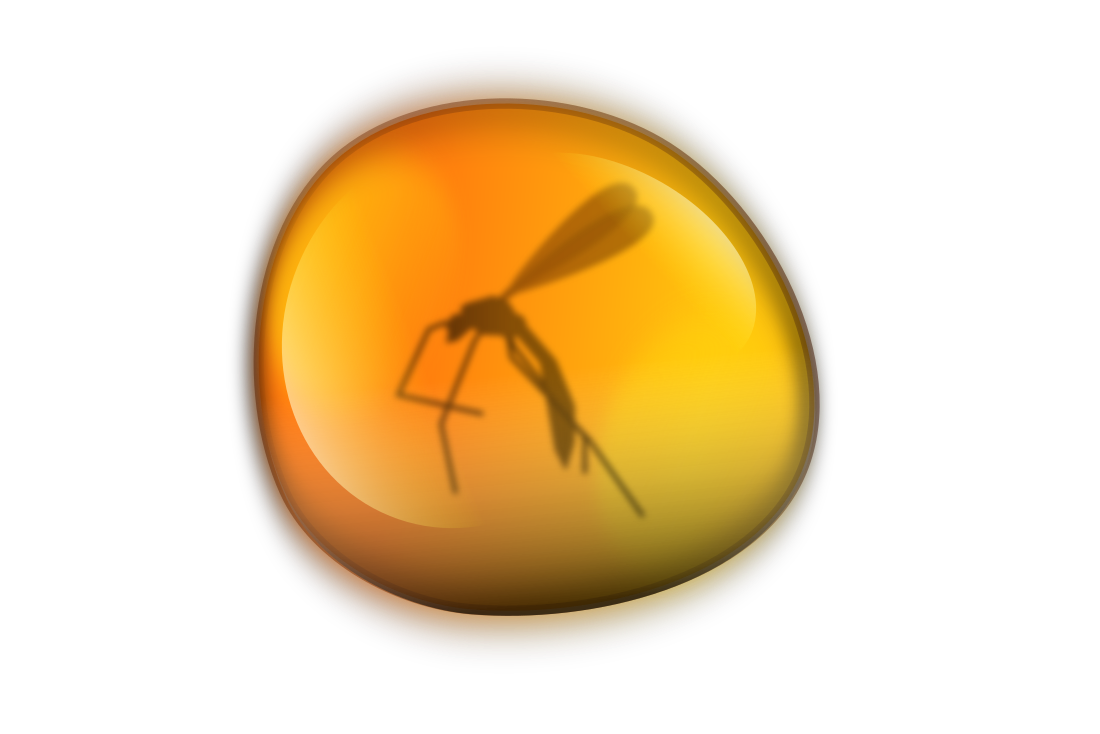Top Qs
Timeline
Chat
Perspective
Amber Smalltalk
Implementation of Smalltalk-80 From Wikipedia, the free encyclopedia
Remove ads
Amber Smalltalk, formerly named Jtalk, is an implementation of the programming language Smalltalk-80, that runs on the JavaScript runtime of a web browser. It is designed to enable client-side development using Smalltalk.[2] The programming environment in Amber is named Helios.[3]
Remove ads
Key features
Amber includes an integrated development environment (IDE) with a class browser, Workspace, transcript, object inspector, and debugger. Amber is written in itself (is self-hosting), including the compiler, and compiles into JavaScript, mapping one-to-one with the JavaScript equivalent.[4] This one-to-one mapping with JavaScript differentiates Amber from other Smalltalk variants such as Pharo, Seaside, and Squeak.[2] Developing Amber project requires Node.js to run the tooling; the deployed project only needs browser to run. Amber doesn't run slowly on a bytecode virtual machine due to its convenient mapping to JavaScript, which makes compiled code run fast.
Remove ads
History
Summarize
Perspective
Amber was originally created by Nicolas Petton in 2011.[5] Amber was influenced by an earlier Smalltalk in browser project, named Clamato, created by Avi Bryant.[5][6][7] Amber and Clamato both use parsing expression grammar (PEG) libraries to parse Smalltalk source code. Amber uses the JavaScript based PEG.js library[8][9] written by David Majda. Clamato uses PetitParser, a Smalltalk-based library written by Lukas Renggli.[5] Clamato and Amber were both influenced by earlier work by Dan Ingalls in developing the Lively Kernel implementation of Morphic to run in web browsers via JavaScript.[5][10]
Starting with version 0.12.0, Amber modules compile to asynchronous module definition (AMD).[11] Starting with version 0.12.6, the development helper command-line interface (CLI) tool is extracted to dedicated module, which can be installed from npm as @ambers/cli; and setting up the project and its JavaScript ecosystem (npm, grunt) is greatly simplified using this CLI tool by issuing amber init and answering a few questions.[12] Since August 2018, project scaffolding of "amber init" is simplified, not using bower any more and only based on npm and whole project resides under npm organization @ambers. This makes setting Amber Smalltalk easier for people with little JavaScript experience.[13]
Remove ads
Installing
Up-to-date instructions should be at https://lolg.it/amber/amber.
To install Amber, Git must be installed first, if it is not already. The following commands will install Amber:[3]
# for macOS and Linux, needs the following two commands:
npm config set prefix=~/npm
export PATH="$PATH:$HOME/npm/bin" # add to .bash_profile or .bashrc
npm install -g grunt-cli grunt-init @ambers/cli
To create a new project, write:
# Create the empty project dir
mkdir example-project
cd example-project
# Create and initialize a new Amber project
amber init
"amber init" step will lead to some questions about the project. For most of them, a default answer can be set. The next step is to start the server:
amber serve
After that, typing http://localhost:4000 in the browser will get to the application. Most browsers will block Helios IDE pop-ups by default, so browser settings may need changing to allow the Helios IDE popup to appear.
Integrating external JavaScript libraries
Npm software can be used to access a vast array of JavaScript libraries. A library can be integrated by following only four steps:[3]
- Install the library using npm.
- If 'local.amd.json' files doesn't exist for the npm package, create a 'libname.amd.json' file in the project root.
- Run 'grunt devel' (or 'grunt deploy' if ready to deploy an application).
- Add 'libname' to the application package's #imports: .
Remove ads
Deployment
By running grunt deploy, the Amber project is packaged using RequireJS into just a few files, at the minimum just index.html and the.js, which can be hosted statically as any other static web page.
See also
References
External links
Wikiwand - on
Seamless Wikipedia browsing. On steroids.
Remove ads