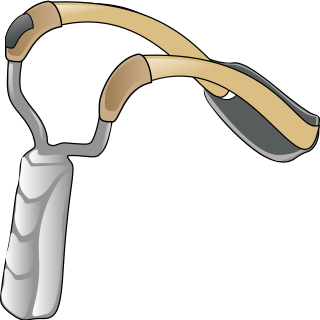Top Qs
Timeline
Chat
Perspective
Katapult
Application launcher for Linux From Wikipedia, the free encyclopedia
Remove ads
Katapult is a free and open source application launcher developed originally for KDE 3 and now used on the Trinity Desktop Environment (TDE). It is licensed under the GPL. It was inspired by another application launcher, Quicksilver for Mac OS X.[2] Original development ceased in 2008 and it was removed in KDE 4, but it has been maintained by the TDE developers ever since.[3]
Some of the functionality of Katapult has been integrated into the built-in KRunner program that ships with KDE Software Compilation 4.[4][5]
Remove ads
Features
Katapult allows the user to quickly launch applications and open files by pressing the Alt + Space keys and then typing the beginning of the file or application name. Users do not have to type out the entire name, only the first parts of it.[6] It could started by pressing Alt + F2 or finding it in the application menu. It can only find programs in the K Menu[2] and it can only find files in the top level home directory.[7] Configuration settings can be accessed by pressing Ctrl + C after opening the program.[6]
Katapult has integration with other KDE applications. It will open up songs searched through it in the Amarok music player. The program allows for bookmark importing from Konqueror or Mozilla-based browsers such as Firefox. The user could then search for bookmarks through Katapult and it would open them in Konqueror.[2]
Katapult also features a calculator, a spell checker, plug-in support, and the ability to use different themes.[8]
Remove ads
See also
References
External links
Wikiwand - on
Seamless Wikipedia browsing. On steroids.
Remove ads