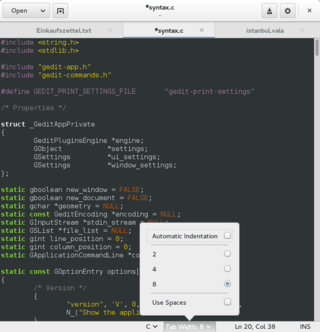Top Qs
Timeline
Chat
Perspective
Popover (GUI)
User interface element From Wikipedia, the free encyclopedia
Remove ads
A popover is a container-type graphical control element that hovers over its parent window. It can contain various other graphical control elements such as checkboxes, radio buttons, or list boxes. Like any container-type graphical control element, it is meant to group elements that belong together.

Popover graphical control elements were introduced in GTK+ 3.12.[1]
Apple included popovers in their human interface guidelines.[2] Popovers are in use on the web. Bootstrap has a component to create popovers, similar to those found in iOS.[3]
When hovering a link in Wikipedia, by default, there is a popup of page preview that is in a way popover: it includes a button and it has more content than in tooltip.
Remove ads
References
Wikiwand - on
Seamless Wikipedia browsing. On steroids.
Remove ads