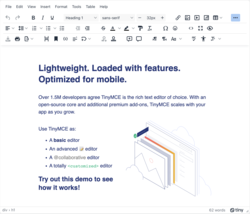Top Qs
Timeline
Chat
Perspective
TinyMCE
Online rich-text editor From Wikipedia, the free encyclopedia
Remove ads
TinyMCE is an online rich-text editor released as open-source software under the GNU General Public License version 2 or later.[4] TinyMCE uses a freemium business model that includes a free core editor and paid plans with advanced features.[5] It converts HTML textarea fields, or other designated HTML elements, into editor instances.
TinyMCE is designed to integrate with JavaScript libraries such as React, Vue.js, Angular, and Stencil.js, as well as content management systems such as Joomla! and WordPress.[6]
Remove ads
Browser compatibility
TinyMCE is compatible with the following browsers
It is compatible with these browsers on any operating system that officially supports them.[7]
As of version 6.0, released 2022-03-03, support for Internet Explorer was dropped.[7]
API
TinyMCE includes an extensive API for custom integration.[8]
Plugins
TinyMCE uses plugins extensively.
Free and open source plugins
TinyMCE 7 shipped with 28 open source plugins[9] including:
- List Styles
- Character Map
- Code
- Code Sample
- Directionality
- Preview
- Save
- Search and Replace
- Table
- Visual Blocks
Proprietary plugins
There are 30 proprietary plugins, only available from Tiny with a paid subscription for TinyMCE 7[10] including:
- Accessibility Checker
- AI Assistant
- Enhanced Code Editor
- Enhanced Tables
- Export to PDF
- Export to Word
- Import from Word
- Link Checker
- Math Equations
- Markdown
- PowerPaste
- Revision History
- Spell Checker
- Templates
File management
Summarize
Perspective
TinyMCE is primarily a client-side application. It, consequently, does not include native file managers for various server technologies.
Multiple file manager solutions have been produced, including several open source file manager solutions, and at least two proprietary projects, developed by Tiny Technologies and EdSDK.
None of the open source file managers are still being developed or maintained and they are all incompatible with currently supported versions of TinyMCE.
Free and open source file managers
Proprietary file managers
Remove ads
Third-party TinyMCE plugins
Summarize
Perspective
Remove ads
Language support
Product support
Community peer-to-peer support for TinyMCE is available on platforms such as GitHub and Stack Overflow. Product support is available when purchasing any subscription with TinyMCE.
Official support for TinyMCE 5.10 (the last version 5 release) ended on 2023-04-20.[46]
Themes and skins
In TinyMCE, themes and skins refer to different aspects of the editor. A theme relates to the editor's construction, while a skin makes changes to the appearance of the editor.
In TinyMCE 5.x, the default theme is called Silver,[47] and the default skin is called Oxide.[48]
In TinyMCE 6.x the default theme is also called Silver,[49] and the default skin is also called Oxide.[50]
Skins for TinyMCE 5 or 6 can be created and customized with TinyMCE's interactive skin tool.[51]
In Version 4 of TinyMCE, the first skin tool was created and more skins were made available in the skin/plugin repository.
TinyMCE 2.x→3.x offered various ways to customize the look and feel of the editor. TinyMCE 3.x came packaged with two themes, simple and advanced, as well as two skins for each theme, default and o2k7.
Remove ads
Compressor
TinyMCE also has an optional compressor pack to reduce the overall script download footprint, in the time it takes the script to initialize. The compressor pack is available for PHP, ASPX, JSP, and CFML. A third-party Ruby on Rails compressor pack is also available.[52]
History
Summarize
Perspective
TinyMCE was spun out of a content management system developed by Johan “Spocke” Sorlin and Joakim Lindkvist from their original content management system, Moxiecode Content Editor, [53] in 2004.
Release history
Legend:
Unsupported
Supported
Latest version
Preview version
Remove ads
Notes
References
External links
Wikiwand - on
Seamless Wikipedia browsing. On steroids.
Remove ads